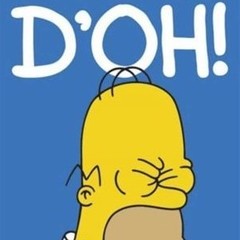Search the Community
Showing results for tags 'aero'.
-
I started this topic to track and discuss challenges with getting the best performance out of the system. I usually test each setting a couple of times. 27-1-2025 Nvidia 571.96 DLSS 4.0 Installed the new drivers. 25-1-2025 Adjusted GPU Overclock Increased CPU PBO Scalar and reduced some of the GPU overclock to further increase fps and frametimes. Time will tell if it also stays stable on the MP-servers. 18-1-2025 Clean W10 Complete reinstall of W10 returned another 5fps and better frametimes. Over the years the system got bloated with all sorts of traces from old hardware that I upgraded (2x GPU and CPU) and software that I tried and not fully removed. The system is snappy and clean again! I considered W11, but there are too many bad stories out there, no clear advantage for AMD and GUI modifications with taskbar etc W10 is easier. The only thing I still notice is that it seems that when I hit the FPS limit some sort of trouble in FPS and frametimes appears. When I stay a bit below 90, like 88fps, it is more stable. 27-12-2024 Current Overclock settings 64GB ----- EXPO: ON (timings default as stated on the DIMMS) 9800X3D ----- Turbo Game Mode: ON PBO: +200 Curve Optimizer: -20, FCLK Infinity Fabric: 2200 UCLK DIV1 Mode: UCLK=MEMCLK, SCALAR 10X 4090 ----- Core Voltage: +100 Core Clock: +120Mhz Memory Clock: +900Mhz, Fan: Power Limit 133%, Temp Limit 84. This GPU overclock is stable and gives me 4-5 extra FPS, even when i am CPU bound. My setup Windows 10 - latest version - Windows 11 will not happen until I will get serious latency advantages. Motherboard: ROG STRIX X870E-E Gaming WIFI Systemboard VR Headset: Varjo Aero SSD for DCS and Windows, separated DCS Settings Most are set to the max. SSS, Secondary Shadows, SSAO, SSLR are disabled; they do not bring much visually. Visibility Range Extreme. I have Visible Range set to High. Increasing this further is not bringing much visual improvement and really takes away performance. MSAA Mask Size 0.42 is my sweetspot. Testing Setup and approach My Windows has been heavily tweaked and optimized and I am currently still running the same Windows I started with 5 years ago. I upgraded my systemboard, CPU and GPU a couple of times but did not reinstall Windows. I think at certain moments in the past I even went too far with tweaking and should have dialed back and better register what I was doing. So a clean install will be somewhere in the near future because I am certain I have left quite some performance on the table. For the basic quick test of setting adjustments or hardware/software updates I start a the default A-10C mission Runway Startup on the Marianas Map. I use Marianas because this mission is quite demanding and quite stable almost from the start with AI not doing much. I let it run a couple of times for 20 seconds and track the performance with CapFrameX to calculate the average FPS, 1% and 0.2% lows of the runs. Many other missions give me 90FPS, so adjusting settings with such missions will not give me noticeable visible differences. If I want to visually see the performance I open up the the FPS overlay inside DCS. I sometimes also open up the new XRFrameTools application to visualize my frametimes. Once a setting looks pretty okay I log into our Wing's Multiplayer server, startup OBS recording and give it a spin to see how it goes. I usually get 90FPS flat in this setup, while running OBS recording. Testing log From now on I will start adding my complete testing logs to this main posting. Where relevant I will add charts to visualize the difference between certain options. Certain tests were eye-openers. It was/is a dreadful process going through all the settings and quite a few settings were insignificant in my case. Frame Times, average FPS, 1% and 0.2% Lows My main goal is to find the ones that will bring more stability (reduction of intrusive stutters) and performance (increase of FPS/frametimes). Sometimes it is like searching for a needle in a haystack. Seeing the settings that made a difference might bring quick wins to others as well. Overall the average FPS is not improving that much by all the tweaking, it is easy though to screw up your system and reduce FPS. But once the FPS are pretty decent it is hard to get substantial improvements. My biggest wins are with the 1% and 0.2% lows, reducing these give a much better overall experience than to have 1-2 more average FPS. The overall FPS can be high, but when you have a few microstutters here and there it is very annoying and for me breaks the immersion in VR. Caution Please be careful, not all what works for me might work for you. Do everything at your own risk. I had some crashes, especially with the overclocking, so always make backups and restore points. I also don't have my overclock software start automatically anymore when tweaking, because that also caused an issue once causing me to keep rebooting into a crashing configuration. null null null
- 449 replies
-
- 2
-

-

-
- varjo
- vr
-
(and 40 more)
Tagged with:
- varjo
- vr
- windows 10
- overclocking
- 9800x3d
- ryzen 7
- ryzen master
- latencymon
- optimizations
- rog strix
- virtual reality
- latency
- aero
- xrframetools
- 5800x3d
- warthog
- dlaa
- msi afterburner
- windows 11
- a-10
- openxr
- capframex
- micro stutters
- reprojection
- wmr
- qvfr
- obs
- stutter
- perfmon
- msi
- varjo aero
- mt
- frametime
- performance
- microstutters
- ryzen
- g2
- tweaking
- foveated
- dlss
- multithreading
- dlss4
-
This post is only regarding the Varjo Aero distortion issue I had with DCS and what fixed it for me. Please note, I don't live in these forums so any questions you may have about this post will likely not be seen or get replies from me (sorry in advance). I primarily use VR in Microsoft Flight Simulator 2020 and DCS. I’ve been running an Oculus Rift S in both sims with normal Rift S lack of clarity but with ZERO distortion in either sim. ZERO distortion in anything I ran on the Rift S. In fact, I didn’t even realize or know what “distortion” was until I got my Aero. I upgraded my PC in December to an I9-12900k, Nvidia 3080 and 64GB ram. I got my Aero headset last week after weeks of anticipation and the glowing reviews of clarity in sims that I’ve dreamed of for years only to find nauseating and horrible distortion in DCS. MSFS was fairly distortion free except around the edges as described by many. I found much of that edge distortion was minimized by positioning the Aero lower on my face compared to my Rift S (like riding on my nose low), but that lower position and a few hours in MSFS and all is well. In DCS however, I had HORRIBLE distortion from the opening splash and menu screens to inside the sim. It was like being in a fish bowl or a carnival house of mirrors where you can see clearly, but the image is distorted and warped as you move your head across the entire display (not just the edges). Even looking straight ahead and not moving my head the gauges were clear as could be, but like ovals rather than circles. The entire view from the cockpit would warp and distort as I turned my head. I would actually get motion sickness sitting still on the runway and just looking around the cockpit, it was that bad. I also seemed to be positioned higher than normal in the cockpit. Even when DCS was initially loading before the menu comes up was lower on the screen than normal. The distortion I had with DCS was not a level you may have read about where “you can get used to it after a few days”. It was a level of distortion and warping that make you want to throw your $2k Aero in a wood chipper and be happy you did. It was that bad. These descriptions may be a little extreme, but anyone with an Aero that sees this behavior with DCS will totally understand what I mean. If that's you, then this post might be your magic bullet like it was for me. Luckily for Varjo (and me I guess), the success I had with MSFS and the many positive Aero/DCS reviews I had seen prior to ordering let me see what the Aero could be and I thought the distortion issue I had with DCS may be driver or software related so rather than attempt to return it right away, I spent days in forums looking for an answer for DCS. THE FIX: The fix that I found was as a link from an older DCS post that was buried in a reddit Aero thread, but I had skipped over it for days because it sounded crazy at first and was regarding other headsets prior to the Aero, but another Aero user (thank you hannlbal636 in reddit whoever you are) had posted this link in that thread regarding Aero distortion in DCS so after running out of other things to try, I finally tried this fix using the DCS WMR Debug Tool and IT WORKED FOR ME! The info is in the link below. Please don’t be thrown off by the “cross eye alignment” label on the link like I was. That “cross eye alignment” label is what made me skip over trying this for days with my Aero since I didn't "believe" I had a "cross eye" issue, only to find it was exactly what fixed my Aero distortion issue. WMR DEBUG TOOL - cross eye alignment - Virtual Reality - ED Forums (eagle.ru) I my case, the one line config file didn’t exist and needed to be created as described in the doc. Once I did that and restarted DCS, the Debug tool shown in that post popped up and I simply did the steps below: -Clicked “Snap Top and BTM” button on left and right eyes (no other changes made). -Closed the debug tool and went directly to my plane from the main DCS menu and it was like MAGIC, the distortion was gone or at least totally minimized to the minor known level of Aero distortion around the extreme edges of your FOV. After that change (without clicking the save button in the tool that first time), after restarting DCS, the distortion came back and the Debug Tool popped up again when DCS started. This second time, I did the same thing again (Switch both eyes from top to btm) and saved it this time. After restarting DCS this time, the setting saved and the Debug Tool didn’t open again. I was good to go. Side tip. Even after fixing the distortion with this tweak, I still seemed seated a little higher in the cockpit with my Aero than my Rift S (P-51, Huey, and A10 that I typically fly). For this, I mapped the Cockpit View Up/Down functions in the UI Layer to two unused buttons on my joystick and this allowed me to easily adjust my seat height in the cockpit as desired. I know this was a long post, but after what I went through to find this fix, I wanted to post my full experience hoping it might save some headaches and potential returns of good headsets because people think the device is itself is bad. Hope this helps!
- 1 reply
-
- 6
-

-

-
- varjo aero
- varjo
-
(and 3 more)
Tagged with:
-
Greetings All! I recently received my Varjo Aero and I am loving it so far! I had some issues when I first set it up (the 4 'screens' appearing in the desktop view - essentially, the Aero 'doubling' the viewable area). What I saw in-game was some ghosting/model mismatching - for example, in a test run w/ the Huey my external view showed the aircraft sitting in the ground so that the bottom was in the taxiway. I was able to work those issues out as outlined in part in this post: Part of the fix was using the string --force_steam_VR in the properties of my DCS shortcut. That fixed the ghosting/mismatching issue...but my performance dropped significantly compared to previous when, I'm assuming, the Aero was running on the Varjo software. TBH, it's kind of disappointing after the $$ I spent on the headset, which I will use almost exclusively for DCS. So, all that being said, I'm wondering if there is a way to use the Varjo software w/o the 4-camera issue that anyone has found? Alternately, I'm up for any recommended VR settings - or a link to a recent-ish post - that would assist in getting smooth VR performance without sacrificing too much in the visual quality arena. Or, perhaps I'm just asking too much at this point - I know, first world problems... And, my system specs are pretty up there - again, built a new rig primarily for DCS. (I hate to admit how much I've sunk into hardware for this game...) So, I'm *hoping* to get some butter-smooth performance. I'm sure there is some combination of settings out there - I have tweaked many times with my previous HP Reverb G2 - but at this point I'm kind of lost in all the myriad of settings. [And yah, I'm old enough to remember when the only graphics settings you had were screen resolution, and even then you could only choose from 3 or 4, if you were lucky.] Intel i7-12700K - 3.6 Ghz - RTX 3090 - 32 GB DDR5 RAM - 1 TB SSD - Win 10 Thanks! Appreciate any and all thoughts, ideas, and input!
-
Download here: QuadViews Companion (digitalcombatsimulator.com) V 1.0.2 (updated) - NET5.0 support Quadviews Companion makes modifying the settings within mbucchia's implementation of QuadViews a breeze! mbucchia's QuadViews is an essential download if you fly in DCS, and you have eye-tracking capabilities. However, for many, the settings.cfg file setup and modification can prove difficult when trying to find the best Dynamic Foveated Rendering settings for DCS. This handy utility not only automatically creates the initial QuadViews user settings file, but lets you load, modify, and update the settings without needing to open the config file at all. See https://github.com/mbucchia/Quad-Views-Foveated/wiki for further details. Works with Pimax Crystal, Pimax 12k, and Varjo Aero, Varjo XR3.
-
Hi, I am a new Aero user (posted my First Impressions last week) and so far I am really happy with it. But, I enjoy tweaking to achieve the best results. I am currently using Varjo-Foveated for DFR and it's working great. However, it's incompatible with Open XR Toolkit, and I miss some of the features it provided, such as the nicer (IMO) FPS/Latency display, post-processing tweaking, etc. Supposedly, switching to Quad-Views-Foveated instead of Varjo-Foveated allows the continued use of Open XR Toolkit. Before I mess with a working configuration, I wanted to check if anyone is using Quad-Views-Foveated for DFR with the Aero and confirm that OXRTK does indeed work. And, if so - did anyone notice any performance difference (good or bad)? If not, I'll try it when I get back from my trip and report my results back here, but I wanted to check, like I said - before I mess with a working configuration, as we all know how easy it is to end up with hours of troubleshooting. https://github.com/mbucchia/Varjo-Foveated/wiki https://github.com/mbucchia/Quad-Views-Foveated/wiki Thanks, all.
- 7 replies
-
- dcs
- openxr toolkit
-
(and 4 more)
Tagged with: